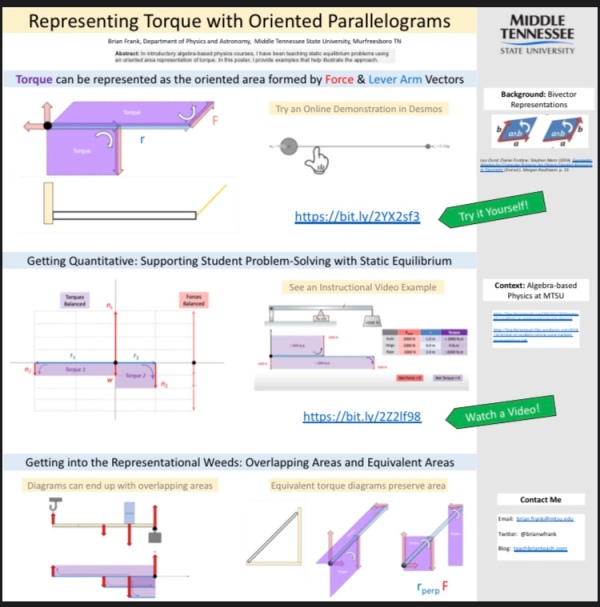I’ve been getting more and more requests for examples of things I have done or things you can do with Desmos Activity Builder in a physics context. I’m going to add to this blog page gradually, rather than try to get it all out at once. Note: These are not polished curricular pieces, but rather things I put together in the scramble of remote learning in the spring, or things that I was tinkering with in order to learn how to use it. I still have a lot to learn, but hopefully this helps you get a sense of what can be done and to start your own learning process.
Card Sorts

Teacher Link to Activity: https://teacher.desmos.com/activitybuilder/custom/5e9ccc9016bdfd169a1192ec
Sketch Pads

Teacher Link: https://teacher.desmos.com/activitybuilder/custom/5edf83f894d13837a3e422e2
Note: Doing sketch pads is simple. In this particular version, I have also used the omputational layer” in Desmos to “layer” sketches.
Randomization for Problems

Teacher Link: https://teacher.desmos.com/activitybuilder/custom/5ec7c9ed55c5321118a76fc0
Note: This kind of work requires working with the “computational layer” in Desmos. I also have some very minimal feedback in this one, just telling students whether there answer is too large, too small, or just right. Silly, in terms of feedback, but just showing it can be done.
Aggregate Student Data for Lab
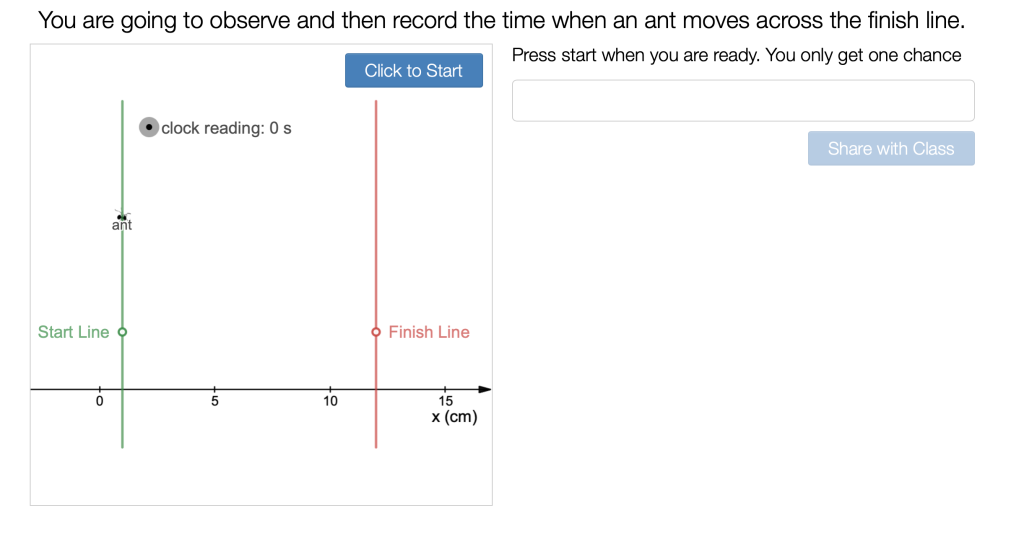
Student Link: https://student.desmos.com/join/kgkzry
Teacher Link: https://teacher.desmos.com/activitybuilder/custom/5ede33b6a26ce734c9a8e79c
Short Example: Constant Vel

Teacher Link: https://teacher.desmos.com/activitybuilder/custom/5edaa01a300b4b5b0918ccdb
Note: This kind of work requires working with the “computational layer” in Desmos. This shows using buttons, error messages, and feedback.
Medium Example: Orbits

Teacher Link: https://teacher.desmos.com/activitybuilder/custom/5e96edbc426c840cb5c7c2e8
Note: This one requires no computational layer and includes using card sorts, polling, sketch pad, etc.